



40W Price:
| Quantity | Price |
| 500pcs | USD6.15/ Piece |
| 1000pcs | USD5.85/ Piece |
| 2000pcs | USD5.50/ Piece |
Product specifications:
Input voltage range: AC 100~240V
USB charging output: 5V/3A or 9V/4A or 20V/2A
Standby current: 0.33mA
LED light rated power: 0.5W
Lighting brightness: 5-50Lm Dimming
Minimum brightness battery life: 12 hours
Adjustable color temperature range: 2700K~6000K
Backup lithium battery capacity: 400mAH/3.7V
Sensing distance: valid within 5 meters
Sensing angle: 60°Precise orientation sensor
Size: 28*50*68mm
Weight: 350g
40W GaN Fast Charger with Sensing Night Light and Alarm Manual
Patent Number: 18/169,335
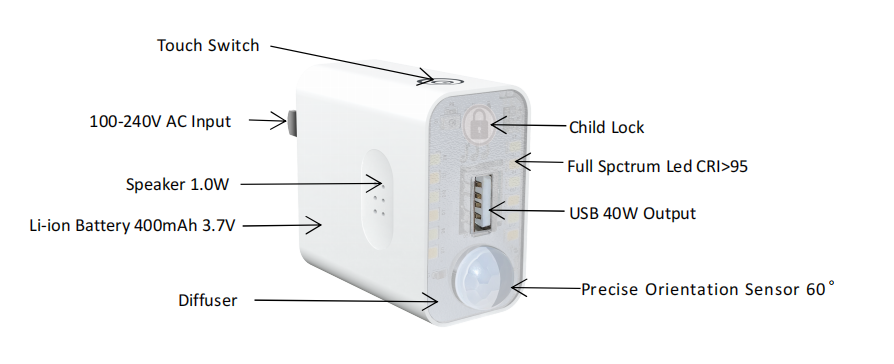
1>The touch button operation cycle is as follows:
a>In the power-off state, short press the touch button to switch between the three modes. The steps are as follows:
*The first short press, always on mode: the light is always on.
*Short press for the second time, sensor light mode: the light flashes twice to indicate that the sensor mode is in effect. It does not light up during the day, lights up at night or in dark light when someone comes, and goes off when someone leaves.
*Short press for the third time to turn off the light: the light flashes once and turns off the lighting function, and then automatically enters a low-power state after about 6 seconds.
b> In the always-on mode, press and hold the touch button to realize dimming (5lm-50lm) and color temperature adjustment (2700K~6000K) functions. The cycle operation is as follows:
*Press and hold the touch button for the first time to increase the brightness, up to 50lm.
*Press and hold the touch button for the second time to reduce the brightness to a minimum of 5lm.
*Press and hold the touch button for the third time to adjust the color temperature to warm white 2700K
*Press and hold the touch button for the fourth time to adjust the color temperature to cool white 6000K
2>The sensor alarm function and operation steps are as follows:
*When you quickly double-click the touch button for the first time, you will hear a voice prompt, which means that the human body sensing alarm mode has been turned on. You need to wait for 30 seconds each time you switch to the human body sensing alarm mode, and there is no need to wait after that. When a person comes to the sensing area, the product immediately plays an alarm ringtone. It automatically stops playing the alarm ringtone 30 seconds after the person leaves. It automatically enters a low-power state about 6 seconds after stopping the broadcast. The automatic alarm ringtone operation is equally effective whether it is day or night.
*Double-click the touch button quickly for the second time, and you will hear a long beep. At this time, the human body sensor alarm has been cancelled, and the LED light operation functions are all valid.
3>Mobile phone charging function:
As long as the 2-pin plug of the adapter is inserted into the AC power outlet AC100V~240V, it can be powered on. The adapter output supports: 5V/3A or 9V/4A or 20V/2A DC to quickly charge mobile phones. It can also operate LED night lights or Alarm functions, such as human body sensing light, human body sensing alarm bell, etc., and after the adapter is unplugged from the AC power outlet AC100~240V, the LED light and alarm function operate normally, and the mobile phone charging function stops at this time.
4>Backup battery charging function:
When the backup battery is low on power, the product automatically starts the charging mode. At this time, the adapter needs to be plugged into the 100-220V mains socket to charge the backup battery. The indicator light flashes during charging. When the backup battery is full, the indicator light automatically goes out. The battery has been fully charged automatically and charging has stopped.
5>Touch switch button to disable and enable operations.
Disable touch switch button operation: first press and hold the child lock button for 4 seconds without letting go, then press and hold the touch switch button at the same time for 4 seconds, then release the child lock and touch switch touch buttons at the same time, and the product will enter the touch switch prohibited state.
Turn on the touch switch button operation: If you need to enable the touch switch button function, first press and hold the child lock button for 4 seconds without letting go, then press and hold the touch switch button for 4 seconds, and then release the child lock and touch switch buttons at the same time, the product can turn on the touch button function.